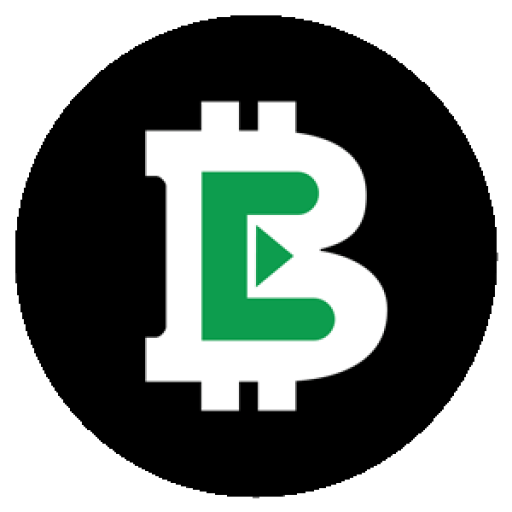General
Currently, you are NOT able to cash out your Barteos (BTE) for AUD until we list in an open exchange. As soon as we have 20,000 Business Members in Australia, Barteos will list its universal exchange coin (BTE) in open market financial exchanges to give your Trade Dollars an avenue to be exchanged for other digital currency.
Barteos is ownerless and a non-profit community benefit organisation. However, BE PAY Australia Limited is the governing body for Barteos in Australia which makes profit through selling VIP Be-Club Memberships.
As a minimum we require businesses to accept 50% Barteos. However, this is a personal choice and should you decide to accept more than 50%, it should be based on your current business capacity.
The ATO does not treat Barteos as money. For Australian tax purposes, Barteos is property, like gold. It’s intangible however, like shares or units in a trust. This means that the tax effect of holding or using it will depend on how you use it, and whether you’re in business.
Trade Dollars act just like cash and for that matter are pegged to the value of regular currency. One Australian Dollar = One Barteos Trade Dollar.
Trade Dollars are a unique form of currency that give your business buying power. As a not-for-profit, community-benefit organisation, Barteos Australia provides this system with no monthly account-keeping fees, no percentage fees for transactions and only one cent transaction fee for the buyer.
Your Trade Dollars never expire and should never lose value or buying power.
Barteos is a Fee-Free Digital Cash System that operates a Barter-Trade-Exchange for businesses and consumers in Australia to trade goods & services.
This means that businesses can accept ‘Barteos’ Trade Dollars (Digital Currency) as a form of payment for providing their Goods/ Services.
Similarly, consumers can trade and spend their ‘Barteos’ by purchasing goods & services from participating businesses in the Barteos network.
Technology
Commercial-Grade Cryptocurrency means that it is intended for commercial use and can be deployed at a commercial level for business and consumers to use in the real world.
Barteos is the world’s first Dual-State barter and cryptocurrency. This means that our digital currency has the ability to switch between 2 different states. These different states include:
1. Barteos (BTE-AUD) – which is the Barteos Trade Dollar and is suitable to be used for the trading of Goods & Services as a stable trading dollar. The Trade Dollar is pegged to the Australian Dollar and is a Stable-State digital currency.
2. Barteos (BTE) – which is similar in nature to Bitcoin and is a cryptocurrency designed as a transnational universal digital currency. It started as a “penny stock”, that will grow in value as each merchant joins the eco-trading-system prior to listing on an open exchange.
Wallet
Go to www.barteos.org.au/wallet for full instructions.
1. You will need the Wallet address (account number) of the user you want to pay or their QR Code to scan.
Once you have this, open your Be Pay Wallet app.
2. On the home screen you’ll see your current BTE and BTE-AUD balances. To send to a wallet address: Tap the ‘Send’ Icon on the bottom left corner and enter the wallet address starting from the number ‘4’ at the start of the mobile number. You must drop the ‘aud-61’ at the start of the wallet address as it is already input in the system.
3. To send via QR Code: Tap the ‘Send’ Icon on the bottom left corner and select the QR Code Icon in the top left corner. This will open up your camera to scan the QR Code.
4. Select your wallet account to transfer funds from and enter the amount. Please ensure you select either BTE or BTE-AUD from the drop-down menu at the top. You can change between the two values.
5. Review details & enter Cash-Back coupon code (If any). If the purchase includes GST, check the GST box and click ‘Proceed’
6. Transaction is completed.
1. Open the Barteos wallet app
2. Click the ‘Login’ button
3. Then click ‘Settings’ and scroll down to the ‘Private Key’ button
4. Write down a copy of your unique Private Key and store it somewhere safe
When a user tries to create an account multiple times our security system then blocks the IP address of that user. The user will then not be able to create an account from the same phone that they were trying to register from. To resolve this issue, please use another phone to create your account (friend or family’s phone). Once you have created your account from the secondary phone you can then click ‘Login’ on your app on your own device using the username and password you created.
You can then delete the app from the secondary phone. OR
WAIT 30 MINUTES FOR SECURITY TO CLEAR YOUR PHONE.
There is a 0.01 cent transaction fee when your transfer funds, if you try to transfer your whole balance you are not leaving the 0.01 cent transaction fee available to be charged to your account.
Example: If your balance is 15,000 BTE you will only be able to transfer 14,9999.99 BTE.